Once you have completed your Linux install you should verify and patch the instance, so it is prepared to be cloned as your base instance.
Start The instance if it did not automatically start after install.
Enter “root” for the login and enter the password used during install.
Check Network Enter “ip addr” in early versions you may have used utilities like ipconfig. ipconfig can be installed with some extra utilities but is not needed for our base install.
A network address should show up on our local network. I have set my network settings to “bridge” instead of “nat”. “Nat” will provide a unique network with address linked to external addresses. Bridge will give access to the network for dhcp to give access.
Make sure you have a working network, on your external network.
Now we will patch the system. We should always patch all systems as soon as we are online.
To patch enter “yum update”
The system will search available repositories and recommend patches.
Select Y to download patches.
Agree to the GPG key download. “y”
Next rename this server so we can clearly identify it on our network as our clone machine. This will help keep us from installing additional items by mistake.
vi /etc/hostname
change localhost.localdomain to oracle7_1base.simplespider.com
Reboot the system and make sure the system comes up as our new base name “oracle7_1base”.
Now that we have a good base install we will use this to clone other servers quickly and keep our servers consistent. Shutdown this server. “shutdown now”

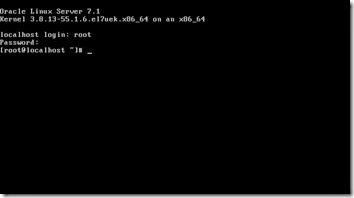
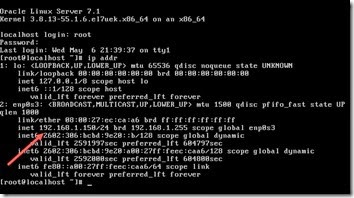
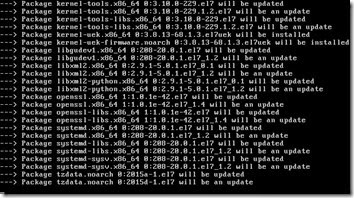
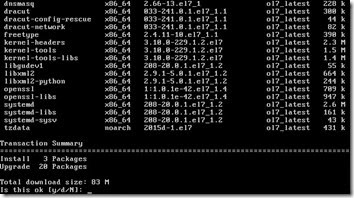
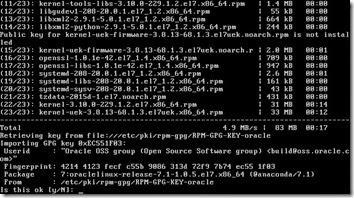

No comments:
Post a Comment