Before Installing Linux on your new Virtual Box Instance take a couple minutes and check your settings.
To see your settings right click on your instance and choose settings.
Step 1. Check Cpu Settings
Click System,Processor and increase the number of CPU to 2 if you have enough cpu.
Step 2. Attach ISO downloaded in previous step.
Remove the current dvd drive and add the iso as a new drive.
Step 3. Disable Floppy
Choose System, Boot Order uncheck floppy
Your now set to start the install.
Follow the instructions for Install Oracle Linux


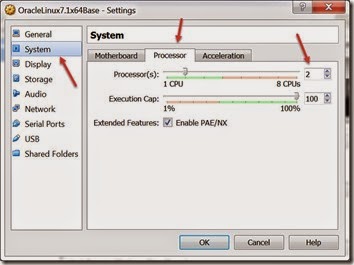

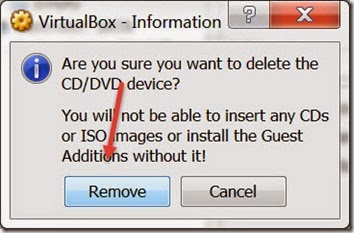

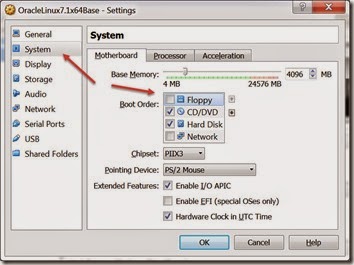
No comments:
Post a Comment