Windows Live Mail is a free email client created by Microsoft. Windows Live mail can be used in place of Outlook but if you have Outlook you should continue to use Outlook since this is a more advanced tool.
You can use Windows Live mail to mange your exchange accounts, Gmail, Hotmail and many other email accounts. The email client is simple and easy to use but lacks some of the features that the full featured Outlook client has.
Windows Live Mail comes in the Windows Essentials package.
1. Down load the Windows Essentials installer.Windows Live Essentials Download
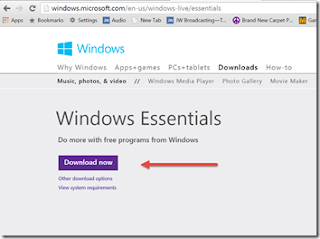
2. Run the Installer
.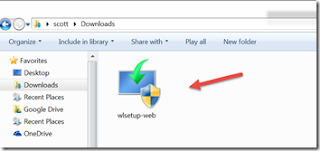
2.1 A user account access control box may popup, Choose Yes if it does.
A preparing to install screen will show up immediately after.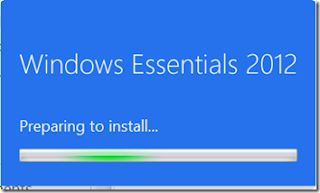
3. Choose Which software you want to install. You can choose all I simply choose the software I want because I am not a fan of Microsoft messenger and do not want it popping up on my screen. Most of the other tools are nice beginner level tools
.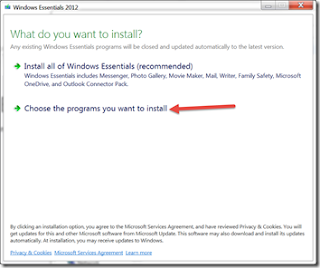
4. Any software you have already from the Essentials packaging will automatically be updated. Choose the Mail Option to install
.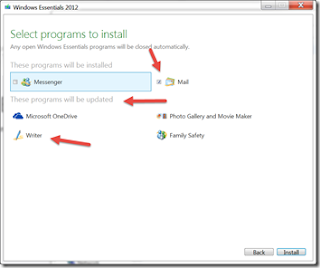
5. The installing Windows Essentials 2012 screen will appear.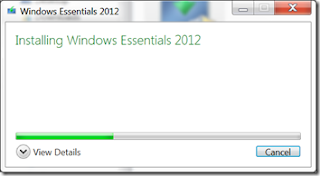
Once Complete click "Done" to close the installer.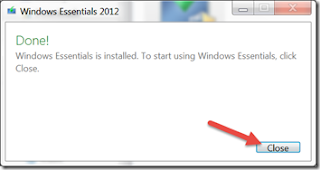
You'll now find Windows Live Mail in your programs section.
You can use Windows Live mail to mange your exchange accounts, Gmail, Hotmail and many other email accounts. The email client is simple and easy to use but lacks some of the features that the full featured Outlook client has.
Windows Live Mail comes in the Windows Essentials package.
1. Down load the Windows Essentials installer.Windows Live Essentials Download
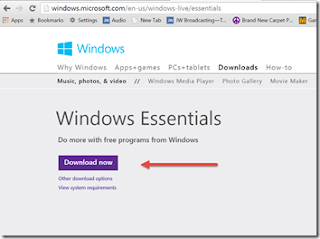
2. Run the Installer
.
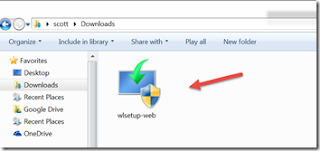
2.1 A user account access control box may popup, Choose Yes if it does.
A preparing to install screen will show up immediately after.
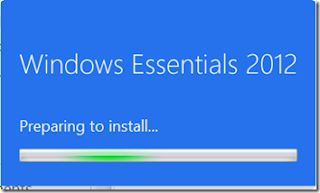
3. Choose Which software you want to install. You can choose all I simply choose the software I want because I am not a fan of Microsoft messenger and do not want it popping up on my screen. Most of the other tools are nice beginner level tools
.
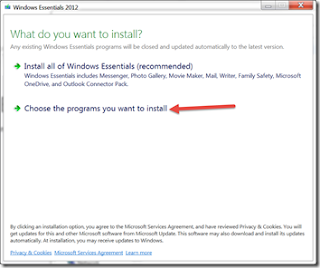
4. Any software you have already from the Essentials packaging will automatically be updated. Choose the Mail Option to install
.
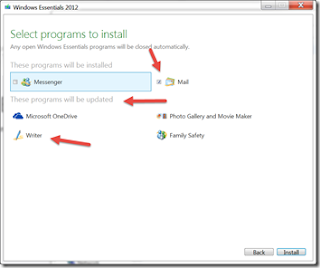
5. The installing Windows Essentials 2012 screen will appear.
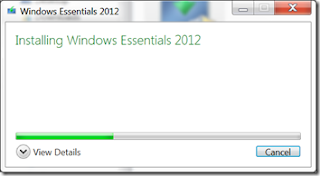
Once Complete click "Done" to close the installer.
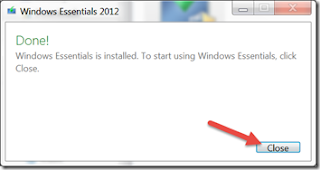
You'll now find Windows Live Mail in your programs section.

No comments:
Post a Comment